Avast Free Antivirus
Avast Free Antivirus includes a DynaGen-powered intelligent antivirus. You can update it in real time. You can fix various problems without uninstalling previous antivirus. It has Remote Assistance also. It has Anti-malware Protection plus anti-spyware & anti-rootkit too. It Protects your PC against the latest viruses and spywares. It has an improved firewall for network or internet protection.AVG Free Antivirus
AVG AntiVirus is a free antivirus that gives you the antivirus protection and various security features. It has a smart scanning technology that reduces scan times. It has privacy features that keep your personal information safe both online and on your PC. It has an integrated File Shredder that permanently deletes sensitive files. It has Anti-Spyware Technology and WiFi Guard also.Ad-Aware Free Antivirus +
Ad-Aware Free Antivirus provides core protection against internet threats. It has real-time antivirus and anti-spyware engines, rootkit protection, download protection and web filters for safe browsing. It provides complete anti-malware protection. You can uninstall all third-party toolbars installed in browsers like Chrome, Firefox, IE easily. It is easy to download, install and use.Avira Free Antivirus
Avira Free Antivirus is a free antivirus and it eliminates many forms of malware including worms, rootkits, and dialers. It has various features including system scanner that prevents infection from viruses, worms, and Trojans. It blocks new viruses before they run and halts unknown code that looks suspicious.Microsoft Security Essentials
Microsoft Security Essentials is a free antivirus software for your PC. This freeware protects your computer against malwares, spywares and viruses through real time protection. It lets you run various types of scans such as Quick scan, Full scan and Custom scan. Microsoft Security Essentials has a new technology called Dynamic signature service which automatically updates when it detects a threat. When the icon of this freeware is green, then your PC is protected.Panda Cloud Antivirus
Panda Cloud Antivirus is a free and handy antivirus software. It is connected to Panda Lab’s online collective intelligence servers in real-time. This freeware is specially developed and designed to protect your computer against the latest malware, spyware and viruses. It updates automatically in the background. It lets you offer quick and custom scan for specific drives, files and folder. Panda Cloud Antivirus gives you a report of threats removed and detected from your PC for: last month, last week, last 24 hours and all.HerdProtect
HerdProtect is a free online malware scanner for your computer. It scans for the malicious software in your PC using the search algorithms of 68 popular and effective anti-virus software through the cloud. It basically makes a secure tunnel and connects to the online cloud server to scan each file in your PC and provides you the latest results from different anti-malware software.Kingsoft Antivirus
Kingsoft Antivirus is a free antivirus software having various features such as cloud scanning, system vulnerability detection, virus infection prevention and scanning etc. This freeware will scan different areas of the system for detection of viruses. It will check various parts of the system such as browser plug-ins and add-ons, system services and drivers, currently running processes, startup programs and applications and boot sector of the hard disk.VirCleaner
VirCleaner is a free tool for removal of virus from your PC. If your PC is not fully safe from viruses, then it will not run well and its gives rise to serious issues. Therefore a virus removal tool is must for every PC. It protects your PC from suspicious files, viruses and threats. It provides real-time protection to your computer. Installation is not required for this freeware.
Baidu Antivirus
Baidu Antivirus is a free antivirus application. It includes three antivirus engines: Baidu Cloud, Baidu and Avira. Baidu Antivirus will reduce phishing attacks and various other scams. It provides real-time protection to your computer. Baidu Antivirus updates quickly and provides latest antivirus definitions for your PC. This freeware protects your computer against viruses, Trojans and worms.
Bitdefender Antivirus Free Edition
Bitdefender Antivirus Free Edition is a free antivirus software for your computer. Its main features are virus shield and auto scan. It will uses famous Bitdefender technology to protect your PC from viruses, Trojans and worms. It is a lightweight application. Bitdefender Antivirus Free Edition will only scan your PC when the system resources of your PC are ideal.
ZoneAlarm Free Antivirus Plus Firewall
ZoneAlarm Free Antivirus Plus Firewall is a free antivirus cum firewall software for your computer. It protects your PC from internet threats, hackers, phishers, worms, Trojan horses, spyware and viruses. This freeware automatically scans your PC once a week. But you will also perform the manual scan by configuring its settings.Roboscan
Roboscan is a free antivirus software. It offers antivirus and antispyware protection to you in real time. To scan your PC with this freeware you can choose from three types of scans. Quick scan, basic scan and advanced scan. It also includes system status scanner, privacy scanner, self protection and firewall protection.ClamWin
ClamWin is a free antivirus application to protect your PC from malicious threats, malware, Trojans and viruses through on demand file scanning process. This freeware comes with virus database, scanner and scheduler. The main disadvantage of this free tool is that it does not provide URL scanning or access scanning option. It will regularly update its virus database.Immunet Free Antivirus
Immunet Free Antivirus is a handy and free antivirus software to protect your computer from viruses, malware and online threats without downloading another virus removing application on your PC. It provides real-time protection to your PC. Immunet Free Antivirus is a lightweight application. To update virus definitions you need to connect to Immunet Cloud.Comodo Antivirus
Comodo Antivirus is a free antivirus software to remove internet threats, hackers, worms, Trojans, malware and viruses from your PC. It is an intelligent virus protection system that offers hi-tech protection against various known and unknown threats. Comodo Antivirus updates automatically in the background and provides real-time protection to your computer.X-Ray
X-Ray is a free virus scanner software to let you analyse virus effected files by 35 antivirus companies (ViRobot, Vipre, VBA32, TrendMicro, TotalDefense, Symantec, Superantisypware, Sophos, Rising, PC Tools, Panda, nProtect, Norman, Microsoft, McAfee, Kingsoft, Kaspersky, K7antivirus, Ikaurs, Hacksoft, Fortinent, F-secure, F-prot, ESET, Emsisoft, Dr. Web, Comodo, ClamAV, QuickHeal, Bitdefender, Avira, AVG, Avast, Antiy Labs, Agnitum). All these companies send you the reports based upon the analysis of these virus effected files.VIPRE Rescue
VIPRE Rescue is a free antivirus software to clean and remove viruses from your computer. It will automatically scan your PC and does rootkit scanning as well. If you are not able to boot into windows due to virus problem then in that case boot your computer into safe mode and run this utility from command prompt. And it will effectively remove viruses from your computer.Zillya! Antivirus
Zillya Antivirus is a freeware to remove and detect all kinds of malware, rootkits, Trojans, worms and viruses that cause errors in your computer, make your computer fail, decrease performance and access to 3rd parties user’s data. This freeware also detects and eliminates adware and spyware software. Zillya Antivirus also cleans and scans your email attachments to ensure virus free mail.To read more about the different anti-viruses, visit the website http://listoffreeware.com/list-best-free-antivirus-software/, for more information.
Source: http://listoffreeware.com/list-best-free-antivirus-software/



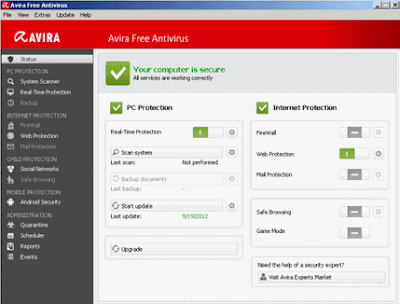















Is Deep Freeze a kind of Anti-Virus Software?
TumugonBurahinDeep freeze is not an anti-virus, it is an application available to both Microsoft Windows and MacOS X operating systems designed to protect files and the operating system itself by restoring the computer back to its original configuration every time the computer restarts.
TumugonBurahinHi ma'am. I have a problem with my laptop, I think some kind of suspicious malware has gotten into it, .tmp files are all over and still multiplying in the Local Disk C & D. What's the best antivirus to use except from the Avast because I already used it and I think it's not kind of effective antivirus.. Thanks.
TumugonBurahinYou can try to use AVG, Comodo, ESET and 360 Total security, personally, I'm using 360 on my computer and I can say that it is a good anti-virus, it automatically deletes malicious files transferred from external drives or those coming from the internet. Aside from that, whenever there is an available new set of patch it'll ask you to update your existing 360 total security. Nonetheless you can still try to choose on the pool of anti-virus soft wares available and look for a good one :).
BurahinHi Maam Shena! Does antivirus software has limitations?
TumugonBurahinThere is a limitation for an anti-virus especially for free programs because they can only protect computer for certain virus variants but not for the more sophisticated ones. Anti-virus softwares depends on the signature files that contain the latest virus information, and the new viruses are not included in the signature files which limits the capability of anti-virus software to catch new viruses.
BurahinHow can I avoid viruses even though I already install anti-virus?
TumugonBurahinTo avoid virus infection of your computer, don't download files from untrusted websites, don't click link on an unsolicited email, beware of misleading popups, don't go where you're not supposed to and always do a daily scan.
BurahinHi Maam, why avast anti-virus didn't recognize some latest viruses?
TumugonBurahinIf you have anti-virus software, whether you paid for it or downloaded free software, you really have to update it continuously. You can be sure that the nefarious programmers who create computer viruses are doing everything they can to update their insidious malware, which is software such as viruses or Trojans deliberately designed to damage or disrupt computer systems. If you don't keep your anti-virus software up to date, malware will surpass your security software's ability to contain it.
BurahinHi Ma'am when do update the anti virus?
TumugonBurahinHello David :), as for your question
BurahinSome new anti-virus software will check for new virus definitions every time you go online and it will download those virus definitions that it don't have.
Most anti-virus software however will prompt you once a week or fortnight to download new virus definitions. You should not ignore these requests, but download as often as possible.
Hi ma'am, paano po maiiwasan ang pagkakaroon ng virus sa cellphone or computer? Maaari po bang mawala ito once na naginstall ka ng anti-virus?
TumugonBurahinHello Crizel :), as for your first question, one way on how you can avoid catching cellphone or computer virus is by means of installing applications which only came from a trusted site, another is staying off from sites where you shouldn't be and of course install an anti-virus. As for your second question, there's a possibility that those viruses will be gone once you installed an anti-virus, especially if its virus definition is updated.
BurahinHi Ma'am :) I'm user of Microsoft Essential anti virus and I got new Anti virus 'Avira anti virus'on my desktop.So on your opinion Ma'am what do you think of two that anti virus was the best ? :)
TumugonBurahinWhy my name her was UNKNOWN ? -.- hello Ma'am I'm ERWIN PEREZ :) That's my bae ng TUPC
BurahinHello Erwin, the That's my Bae of TUPC :)
BurahinFirst of all, running two anti-virus program at the same time, is in fact, a very bad idea. First reason is because they will try to kill each other. Antivirus programs search your system for programs that are monitoring and sending information about your system, a competing antivirus program that is monitoring and sending information about your system tends to look like a virus, so it will attempt to block it and remove it.
Second, they will fight over viruses. When an antivirus program encounters a virus, it removes it and quarantines it. But if a competing antivirus program sees that quarantined file and wants to remove and quarantine it in accordance with its own objectives, then it will repeatedly send reports and notifications about this virus that it is detecting, even though it is no longer actually a threat to your system. If you don’t want to continually get bogus warning messages, this will be a problem for you.
Third reason is they will sap your power. Antivirus programs use a lot of your system memory to conduct system scans and other related operations. If you have two of these operating simultaneously, your system’s effectiveness can be greatly diminished or completely wiped out altogether, and without any benefit, since the two are performing redundant operations.
- https://blog.kaspersky.com
As for your second question, any anti-virus is good as long as it is updated.
hi ma'am is there any differences when antivirus apps is in cellphone, desktop and laptop? and ma'am im wondering if antivirus can restore or back up any files or apps. that is being download or being worked on.. thanks po
TumugonBurahinHello Renniel :)
BurahinThe anti-virus software installed in PC and Laptop have no difference at all. Unlike those installed on androids which according to Andreas Marx, is only one of the components of the offered android packages and a stand-alone AV is not required at all times, but it is a good-to-have feature as part of the bigger package. As the Android platform has developed and became more widely used, so too has the number of potential threats to the system. Viruses don't actually infect Android, because they don't self-replicate, but the term gets used nonetheless.
You're asking if an anti-virus can restore, well there are anti-viruses which can restore files, like 360 total security. You have the option whether to restore or not the files the AV scanned.
Hi Ma'am She i ask if all of those anti-virus software once when it is install can it quickly or automatically terminate all the viruses that harms the computer?
TumugonBurahinHello Christian :)
BurahinBase on what i know, yes it will terminate viruses right away, not unless if the virus definition of your AV is not updated.
ma'am, kapag my free antivirus po ba talaga po bang natatanggal ung mga viruses o nadedetect lang mga virus ?
TumugonBurahinEven if you only get your anti-virus for free it doesn't mean that it will be less efficient. Those free anti-viruses has the capacity to detect and and delete virus :).
TumugonBurahinMark Justine Balanay
TumugonBurahinHi ma'am alam naman po natin na ang anti-virus ay isang application upang madetect at para rin mawala o mag laho ang virus sa kahit anumang gamit na teknolohiya. Kapag po ba tinawag n anti-virus talaga po bang mawawala ang alin mang nasabing virus? At kahit po ba may anti-virus makakasigurado n walang nang ibang virus ang makakapasok dito sapagkat kahit anu pa mang sabihin natin ang anti-virus ay mapapasok pa rin ng naturang viruses ?
sorry, nabura ko yung comment mo xD
Sorry ulit Justine :)
BurahinAnyway here's my answer to your question
Well, technically it will delete viruses because that's the purpose why it was made in the first place. However, there's no assurance that computers will not caught any more viruses once an AV is installed especially if you got the AV for free, since it cannot delete sophisticated viruses.
Oks lang ho maam . Ang daya bat english sagut maam naman ehh hahahaha salamat po s iyong pagtugon .
BurahinHahaha ganun talaga. Walang anuman :)
BurahinHello ma'am anu po yung pinakamabisa sa lahat :)
TumugonBurahinName:kervin john G Ely :)
There are instances that the AV itself can cause a virus attack on your computer. Sometimes, viruses are created by AV developers themselves to increase the demand for AV softwares and for the users to avail it. Minsan kapag nagdownload ka naman ng AV sa mga unsafe sites may chance na may nakaattach na virus dun sa dinowload mo kaya the moment na i-run mo yung anti-virus naaactivate yung viruses.
TumugonBurahinHi Kervin :)
TumugonBurahinI can't suggest kung ano yung pinaka mabisa or magandang AV kasi bawat isa sa kanila may unique features na pwedeng wala sa iba. So I think the best way to choose an AV is to first read feedbacks from other users or at least try to know the extent of its capacity.
Hi Maam :)
TumugonBurahinBase po sa mga Anti-Viruses na nandyan,
Gumagana parin po ba ang pagpeprevent o pagpipigil ng mga Viruses na maaaring ikasira ng mga Computer kahit po hindi na ito i update at i scan?
Hello Vincent :)
TumugonBurahinPwede pa rin namang makapagdelete yung antivirus kahit hindi sya i-update, kaya lang yung mga bagong virus na wala sa virus definition nya hindi nya mabubura kasi hindi nya kilala, kasi wala yun sa listahan ng mga virus na alam nya. Kaya mas advisable na i-update yung AV. Mas okay kung ocassionally mag s-scan ng computer para at least na n-notify ka if something distasteful manages to access your computer. As what an old saying say "Prevention is better than cure".
Baidu Antivirus Crack is free antivirus protection software that uses modern cloud computing advancements to provide robust protection to all users. http://9xcrack.com/baidu-antivirus-crack/
TumugonBurahin